Better image needed (issue: quality)
The article, infobox or file image has quality issues that need to be rectified. Please help Fallout Wiki by editing or replacing it with a better version.
|
| For an overview of all Pip-Boy models, see Pip-Boy. |
The Pip-Boy 3000 Mark IV is a pre-War Personal Information Processor (PIP) in Fallout 4 manufactured by RobCo Industries and acts as a database for the player character's personal information and inventory. It is an updated version of the Pip-Boy 3000.
Background
The Pip-Boy 3000 Mark IV was distributed to all 5 Vault-Tec vaults in the vicinity of Boston: Vault 75, Vault 81, Vault 95, Vault 111 and Vault 114
Functions
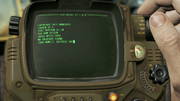
System specifications
The new Pip-Boy features a number of similarities and differences between previous models. It bears closest resemblance to the Pip-Boy 3000. According to the start-up screen, its features include:
- Pip-OS v7.1.0.8
- 64k RAM
- 38,911 bytes free storage
Statistics Menu
The statistics menu, or 'Stats' shows the Sole Survivor's health and status, the levels of their SPECIAL attributes, and the various perks they have acquired through level up. This screen also shows current health, level, experience, and AP.
Inventory Menu
The Inventory menu is where the sole survivor can check the weapons and armor they are carrying and currently have equipped. The menu comes with:
- an aid tab for items such as medicine, drugs, food and water
- a miscellaneous tab for carried items that don't fit into the other categories, such as keys, ID's, notes and bobby pins
- the junk tab for all items and resources you have collected that can be used for crafting
- a mod tab, where you can see the item modifications to be used in weapons and armor at workbenches
- the ammo tab, which shows all currently carried ammunition for the various weapons you have.
Additionally it should be noted that this pip boy, while being a newer variant of the pip-boy 3000, does not have a keychain and is susceptible to key clutter in the miscellaneous tab. The weapons tab lists carry weight, current caps, and shows an icon for the equipped weapon type and the ammo it holds. The armor tab is set up similarly, with the current armor energy weapons, radiation, and damage resistance levels being the exception. All other tabs within the inventory menu will show the current carry weight and cap level, with aid also showing the health bar.
Data Menu
The data menu is where the sole survivor goes to view any current or completed quests and miscellaneous objectives, examine the well-being of their settlers and settlements via the 'workshops' tab, or can overview their general statistics in the game so far. The statistics tab has as follows:
- 'General', showing locations seen or cleared, days passed in-game, hours slept or spent waiting, caps found overall, etc.
- 'Quest', which has quests completed, miscellaneous objectives completed, main quests and side quests completed
- 'combat', which lists various NPC's the player has killed
- 'crafting', for mods and plants harvested, chems crafted, food cooked, etc.
- and 'crime', which lists all of the crimes that the player has committed, but also shows locks picked and computers hacked.
Map Menu
The map menu opens centered on the player's current location. It can switch between world and local maps (PC default key [R]).
Radio Menu
No longer in the data menu, radio stations now have their own tab. Diamond City Radio and the Classical Radio will always be shown by default, with new radio stations appearing as they are unlocked. If you are outside the functional area of a radio station, it will be grayed out and will not be selectable.
Pip-Boy light
The display of the 3000 Mark IV can be set to an over-bright mode to provide illumination in dark areas. The color of this light matches the user's selected display color preference.
To activate the Pip-Boy light, hold down the Pip-Boy access button. The default Pip-Boy access buttons are the <Tab> key on PC, the circle button on PS4, and B on Xbox One. The Pip-Boy light can be deactivated the same way.
Adapter plug
A unique feature of the 3000 Mark IV is an adapter plug attached to the underside of the device. This plug is used to perform diagnostics on Power Armor, as well open and close the main doors of vaults in the Commonwealth, effectively making the Pip-Boy a vault key. In addition, the plug is also used to gain control of robots if the Robotics Expert perk is active.
Notes
- Minigames can be played on this model of the Pip-Boy, using Holotapes found by the Sole Survivor.
- Although having lived in a vault, the Sole Survivor finds their Pip-Boy instead of being issued one by Vault-Tec. The Sole Survivor is required to pick it up and attach a cord to interact with the main door in order to leave.
- Somehow, despite having a previous owner, the player's name is already present in the Pip-Boy.
- Unlike the Pip-Boy 3000A, which was designed to be permanently affixed to the user's forearm via a bio-metric lock, the Mark IV has a simple manual latching mechanism, allowing it to be taken on and off at will with ease.
- When wearing a Power armor frame the Sole Survivor does not interact with the Pip-Boy directly; instead all the information is displayed through the suit's integrated Helmet Mounted Display (even if no power armor helmet is equipped) but with a different HUD color. This implies that the Pip-Boy is capable of interfacing with power armor frames' on board systems to allow access to its functionality without having to directly operate the device (since this would be impossible whilst enclosed within the frame's arm section).
- On the promotional photo for the 'Pip-Boy Edition' contents, the Vault-Tec product number is PIP M4.5486VTT-004-111. This product number is also printed on the Capsule Case. The M4 possibly denotes Mark IV as does the -004. The -111 refers to Vault 111 from which the Sole Survivor emerges; this is confirmed on the Capsule Case, which reads "FOR VAULT 111 DEPLOYMENT."
- In the Fallout 3 art book, which comes with the Collector's Edition of Fallout 3, there is a section about the Pip-Boy 3000. It states that a designer later realized that it would be more ergonomic if the buttons and knobs on the Pip-Boy had been placed on the right side rather than the left. He means that the character would have to reach over the screen to use the controls, which is inconvenient. This detail has been fixed on the Pip-Boy 3000 Mark IV.
- If the Pip-Boy light is turned on in the PS4 version, the Dualshock 4 controller's light bar will turn green to match the color of the Pip-Boy light. When turned off, it will revert to its previous color. If the player dies or loads another save file while the Pip-Boy light is on, however, the light bar will remain green until the Pip-Boy light is turned on and off again.
- If left idle looking at the Pip-Boy for an extended period of time (usually around 2 minutes), the Sole Survivor will occasionally tap on it, briefly place it down to look in front of them, or look at its underside.
Behind the scenes
- The Pip-Boy 3000 Mark IV was first revealed on June 3, 2015, in the Fallout 4 announcement trailer.
- The Pip-boy's start-up screen showing 64k of RAM, and 38911 bytes free is a reference to the Commodore 64.
- A real-world model of this Pip-Boy 3000 Mark IV has been made in limited numbers by Bethesda. It can hold certain sized smartphones inside and has an app to be used with it. The app is a full version of the Pip-boy, and can be used to interact with the game instead of using the Pip-boy in game. The app will update to the current quest, inventory, stats, Etc. of whatever game it is synced to. It is included in Fallout 4 's Pip-Boy Edition with a display stand.
Bugs
- Viewing the local map may cause an item in the player's inventory to be displayed in the background. [verified]
- Viewing any tab outside the item tab may do the same. [verification overdue]
- On occasion the pip boy will not show up when accessed. this can be fixed by saving and re loading the game. [verification overdue]
- When viewing the map the cursor can not be moved, zooming in and out still works though.
- When in Chameleon Armor while invisible the pip boy menu will not show up the first time. This can be fixed by exiting and reentering the menu. Also standing up after and entering the pip boy and entering the menu will have the screen still in chameleon affect and have the screen translucent while still having the border.
[verification overdue]





